This post has been outdated, probably the technique is still valid and works for most cases but there is a better way to manage plugin deployments with GitHub actions, use 10up deploy actions. Learn more.
I like to use git for my plugins and deploy them to WordPress.org’s svn from git. I’m using scribu’s scripts and I did small modifications on it – https://github.com/mustafauysal/deploy-from-git
1) Directory Structure
I’m using my-plugins directory on Desktop and it looks like

2) Symlink to project
When I need to work on my plugins, just symlink to current WordPress’ plugins directory.
[UPDATE 2019] Symlink was a bad idea, I don’t touch those repositories until I’m ready to publish the update. When development is done, just switch the git repo, then git pull && plugin-deploy && plugin-tag 1.4.5 whatever
3) Deploy like a Boss
After work is done, just run “plugin-deploy” command. I’ve added “plugin-deploy” as an alias, you can add them to the export path as well.
[code]
alias plugin-deploy=’sh /Users/mustafauysal/scripts/plugin-deploy.sh’
alias plugin-tag=’sh /Users/mustafauysal/scripts/plugin-tag.sh’
[/code]
Tips:
1) Use WP-CLI to generate plugins
You can use wp scaffold plugin foo-bar to generate “foo-bar” plugin; these scripts will respect .distignore file (Your plugins will be clean on WordPress.org)
2) Don’t tag plugins which contain too many objects
Yeah, I made that mistake for my https://github.com/mustafauysal/compressed-emoji plugin and..
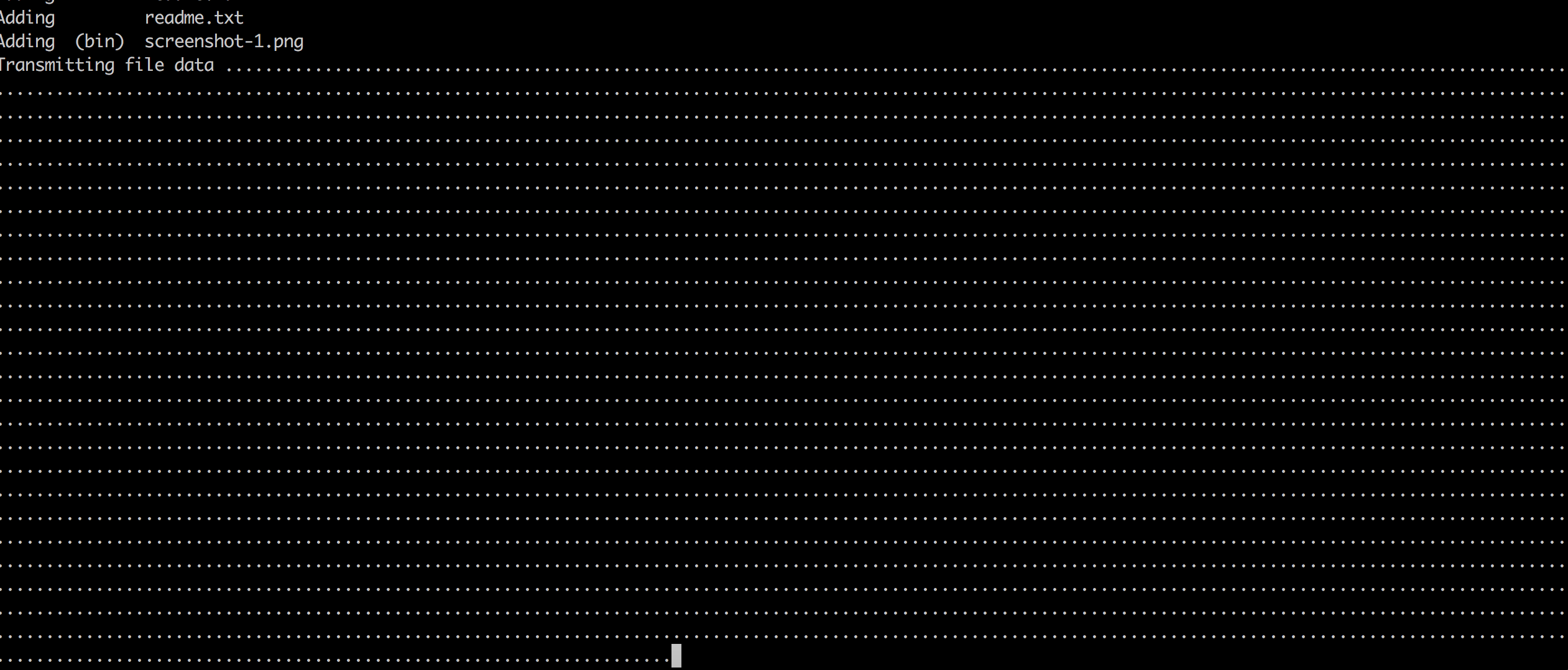
Cheers,

Leave a Reply